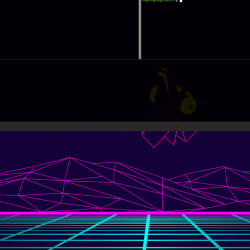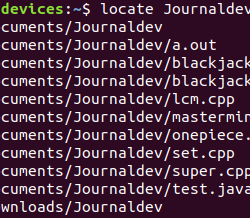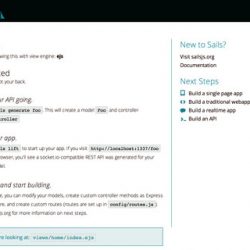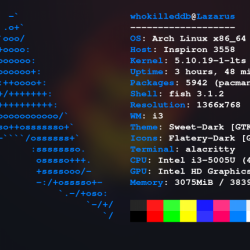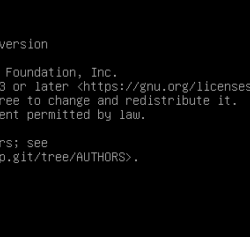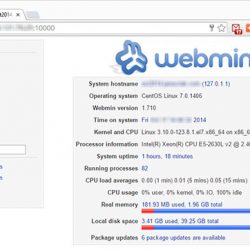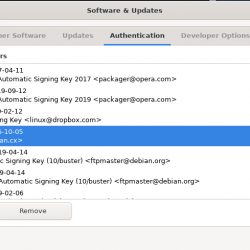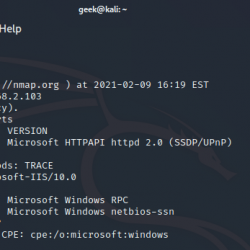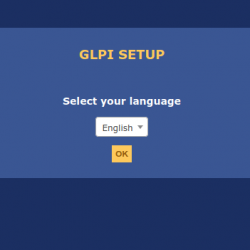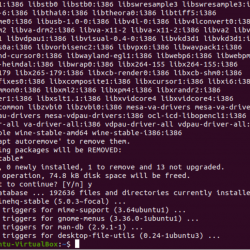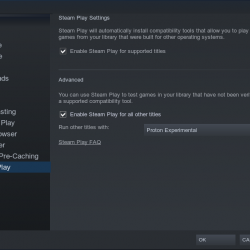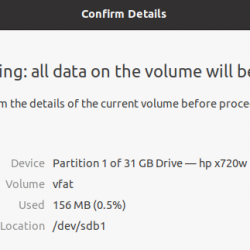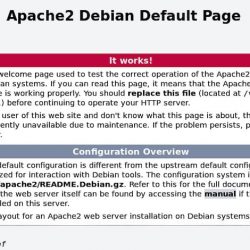在本指南中,我们将学习如何在 Rocky Linux 8 上使用 Nginx 安装 Modsecurity。LibMosecurity 是 ModSecurity 的最新版本。 因此,它被称为 ModSecurity 版本 3。
在 Rocky Linux 8 上使用 Nginx 安装 Modsecurity
运行系统更新
首先更新您的系统包。
dnf update
安装所需的构建工具和依赖项
Nginx 和 LibModsecurity 都将从源代码编译,因此需要许多构建工具和依赖项。 运行下面的命令来安装它们。
dnf install gcc-c++ flex bison yajl curl-devel curl zlib-devel pcre-devel autoconf automake git curl make libxml2-devel pkgconfig libtool httpd-devel redhat-rpm-config git wget openssl openssl-devel vim
dnf --enablerepo=powertools install doxygen yajl-devel -y
安装 GeoIP 库
dnf install epel-release https://rpms.remirepo.net/enterprise/remi-release-8.rpm -y
dnf --enablerepo=remi install GeoIP-devel -y
下载 Modsecurity 源代码
创建一个临时目录来存储源 tarball。
mkdir /tmp/modsec
运行以下命令以克隆最新的 LibModsecurity GitHub 存储库。
cd /tmp/modsec
git clone --depth 1 -b v3/master --single-branch https://github.com/SpiderLabs/ModSecurity
在 Rocky Linux 8 上使用 Nginx 编译和安装 Modsecurity
导航到 Modsecurity 源目录,配置、编译和安装它
cd ModSecurity
下载 libInjection 代码,它以 git-submodule 格式作为 ModSecurity 源代码的一部分提供
git submodule init
git submodule update
配置 Modsecurity 以使其适应您的系统并检查是否缺少任何必需的依赖项。
./build.sh
./configure
这 致命:未找到名称,无法描述任何内容 可以安全地忽略。
修复任何依赖问题,以防万一,在您可以继续之前。
在 Rocky Linux 8 上使用 Nginx 编译和安装 ModSecurity。
make
make install
使用 LibModsecurity 支持安装 Nginx
要使用 LibModsecurity 设置 Nginx,您需要编译支持 LibModsecurity 的 Nginx。
因此,下载 ModSecurity-nginx 连接器,它通过克隆其 git 存储库来提供 Nginx 和 LibModsecurity 之间的通信通道。
cd /tmp/modsec git clone https://github.com/SpiderLabs/ModSecurity-nginx.git
接下来,从 Nginx 下载中下载 Nginx 的最新主要版本。 撰写本文时的最新版本是 nginx-1.19.10.tar.gz 版本。
wget https://nginx.org/download/nginx-1.19.10.tar.gz
提取存档。
tar xzf nginx-1.19.10.tar.gz
创建一个非特权 Nginx 系统用户和组。
useradd -r -M -s /sbin/nologin -d /usr/local/nginx nginx
导航到 Nginx 源目录并配置它。
cd nginx-1.19.10
./configure --user=nginx --group=nginx --with-pcre-jit --with-debug --with-http_ssl_module --with-http_realip_module --add-module=/tmp/modsec/ModSecurity-nginx
配置摘要
Configuration summary + using system PCRE library + using system OpenSSL library + using system zlib library nginx path prefix: "/usr/local/nginx" nginx binary file: "/usr/local/nginx/sbin/nginx" nginx modules path: "/usr/local/nginx/modules" nginx configuration prefix: "/usr/local/nginx/conf" nginx configuration file: "/usr/local/nginx/conf/nginx.conf" nginx pid file: "/usr/local/nginx/logs/nginx.pid" nginx error log file: "/usr/local/nginx/logs/error.log" nginx http access log file: "/usr/local/nginx/logs/access.log" nginx http client request body temporary files: "client_body_temp" nginx http proxy temporary files: "proxy_temp" nginx http fastcgi temporary files: "fastcgi_temp" nginx http uwsgi temporary files: "uwsgi_temp" nginx http scgi temporary files: "scgi_temp"
在 Rocky Linux 8 上编译并安装 Nginx。
make make install
在 Rocky Linux 8 上使用 ModSecurity 配置 Nginx
首先,将源目录中的示例 ModSecurity 配置文件复制到 Nginx 配置目录。
cp /tmp/modsec/ModSecurity/modsecurity.conf-recommended /usr/local/nginx/conf/modsecurity.conf
复制 unicode.mapping 文件从 ModSecurity 源目录到 Nginx 配置目录。
cp /tmp/modsec/ModSecurity/unicode.mapping /usr/local/nginx/conf/
接下来,编辑 Nginx 配置文件并进行如下更改。
创建 Nginx 配置文件的备份。
cp /usr/local/nginx/conf/nginx.conf{,.bak}
打开配置文件进行编辑。
vim /usr/local/nginx/conf/nginx.conf
配置 Nginx,使您的配置看起来像;
user nginx; worker_processes 1; pid /run/nginx.pid; events { worker_connections 1024; } http { include mime.types; default_type application/octet-stream; sendfile on; keepalive_timeout 65; server { listen 80; server_name nginx.kifarunix-demo.com; modsecurity on; modsecurity_rules_file /usr/local/nginx/conf/modsecurity.conf; access_log /var/log/nginx/access_kifarunix-demo.log; error_log /var/log/nginx/error_kifarunix-demo.log; location / { root html; index index.html index.htm; } error_page 500 502 503 504 /50x.html; location = /50x.html { root html; } } }
请注意该行;
modsecurity on; modsecurity_rules_file /usr/local/nginx/conf/modsecurity.conf;
打开 Modsecurity 并指定 Modsecurity 规则的位置。
请注意,可以在每个目录的基础上打开 ModSecurity 3。
创建 Nginx 日志目录。
mkdir /var/log/nginx
创建 Nginx Systemd 服务
为了能够将 Nginx 作为服务运行,请创建如下所示的 systemd 服务;
cat > /etc/systemd/system/nginx.service << 'EOL' [Unit] Description=The nginx HTTP and reverse proxy server After=network.target remote-fs.target nss-lookup.target [Service] Type=forking PIDFile=/run/nginx.pid ExecStartPre=/usr/bin/rm -f /run/nginx.pid ExecStartPre=/usr/sbin/nginx -t ExecStart=/usr/sbin/nginx ExecReload=/bin/kill -s HUP $MAINPID KillSignal=SIGQUIT TimeoutStopSec=5 KillMode=mixed PrivateTmp=true [Install] WantedBy=multi-user.target EOL创建 Nginx 二进制文件的符号链接到 /usr/sbin/ 小路。
ln -s /usr/local/nginx/sbin/nginx /usr/sbin/
重新加载 systemd 配置。
systemctl daemon-reload
运行 Nginx 配置语法错误验证。
nginx -t
nginx: the configuration file /usr/local/nginx/conf/nginx.conf syntax is ok nginx: configuration file /usr/local/nginx/conf/nginx.conf test is successful
如果一切顺利,启动并启用 Nginx 以在系统启动时运行。
systemctl enable --now nginx
检查状态;
systemctl status nginx
● nginx.service - The nginx HTTP and reverse proxy server Loaded: loaded (/etc/systemd/system/nginx.service; disabled; vendor preset: disabled) Active: active (running) since Thu 2021-08-19 20:46:33 EAT; 11s ago Process: 31623 ExecStart=/usr/sbin/nginx (code=exited, status=0/SUCCESS) Process: 31621 ExecStartPre=/usr/sbin/nginx -t (code=exited, status=0/SUCCESS) Process: 31620 ExecStartPre=/usr/bin/rm -f /run/nginx.pid (code=exited, status=0/SUCCESS) Main PID: 31625 (nginx) Tasks: 2 (limit: 4938) Memory: 3.2M CGroup: /system.slice/nginx.service ├─31625 nginx: master process /usr/sbin/nginx └─31626 nginx: worker process Aug 19 20:46:33 rocky8 systemd[1]: Starting The nginx HTTP and reverse proxy server... Aug 19 20:46:33 rocky8 nginx[31621]: nginx: the configuration file /usr/local/nginx/conf/nginx.conf syntax is ok Aug 19 20:46:33 rocky8 nginx[31621]: nginx: configuration file /usr/local/nginx/conf/nginx.conf test is successful Aug 19 20:46:33 rocky8 systemd[1]: nginx.service: Failed to parse PID from file /run/nginx.pid: Invalid argument Aug 19 20:46:33 rocky8 systemd[1]: Started The nginx HTTP and reverse proxy server.
打开 ModSecurity 规则引擎
默认情况下,ModSecurity 设置为仅检测模式,它仅根据触发的规则记录请求,而不会阻止任何内容。 这可以通过设置值来改变 SecRuleEngine 到 On.
sed -i 's/SecRuleEngine DetectionOnly/SecRuleEngine On/' /usr/local/nginx/conf/modsecurity.conf
您还可以更改 Modsecurity 的默认日志目录
sed -i 's#/var/log/modsec_audit.log#/var/log/nginx/modsec_audit.log#' /usr/local/nginx/conf/modsecurity.conf
安装 OWASP ModSecurity 核心规则集 (CRS)
这 OWASP ModSecurity 核心规则集 (CRS) 是一组与 ModSecurity 一起使用的通用攻击检测规则。 它旨在保护 Web 应用程序免受广泛的攻击,包括 OWASP 前十名,尽量减少误报。
将 CRS 从 GitHub 存储库克隆到 /usr/local/nginx/conf/ 如下所示;
git clone https://github.com/SpiderLabs/owasp-modsecurity-crs.git /usr/local/nginx/conf/owasp-crs
接下来重命名 crs-setup.conf.example 到 crs-setup.conf.
sudo cp /usr/local/nginx/conf/owasp-crs/crs-setup.conf{.example,}
一旦 OWASP 规则就位,配置 ModSecurity 以使用这些规则。 因此,您需要在 ModSecurity 配置文件中输入以下几行以告诉它在哪里可以找到规则。
echo -e "Include owasp-crs/crs-setup.confnInclude owasp-crs/rules/*.conf" >> /usr/local/nginx/conf/modsecurity.conf
此命令会将以下行附加到 /usr/local/nginx/conf/modsecurity.conf.
Include owasp-crs/crs-setup.conf Include owasp-crs/rules/*.conf
再次验证 Nginx 配置文件。
nginx -t
接下来,如果一切正常,重新启动 Nginx。
systemctl restart nginx
在 Nginx 上测试 ModSecurity
接下来,您可以使用 OWASP 规则测试 Modsecurity 的有效性,例如,使用命令注入。 运行下面的命令;
curl localhost/index.html?exec=/bin/bash
你应该得到 403 Forbidden 如果规则是文件。
<html> <head><title>403 Forbidden</title></head> <body> <center><h1>403 Forbidden</h1></center> <hr><center>nginx/1.19.10</center> </body> </html>检查日志文件。
tail -100 /var/log/nginx/modsec_audit.log
---iQWU4H4y---A-- [19/Aug/2021:20:48:26 +0300] 1629395306 127.0.0.1 37240 127.0.0.1 80 ---iQWU4H4y---B-- GET /index.html?exec=/bin/bash HTTP/1.1 Host: localhost User-Agent: curl/7.61.1 Accept: */* ---iQWU4H4y---D-- ---iQWU4H4y---E-- <html>x0dx0a<head><title>403 Forbidden</title></head>x0dx0a<body>x0dx0a<center><h1>403 Forbidden</h1></center>x0dx0a<hr><center>nginx/1.19.10</center>x0dx0a</body>x0dx0a</html>x0dx0a ---iQWU4H4y---F-- HTTP/1.1 403 Server: nginx/1.19.10 Date: Thu, 19 Aug 2021 17:48:26 GMT Content-Length: 154 Content-Type: text/html Connection: keep-alive ---iQWU4H4y---H-- ModSecurity: Warning. Matched "Operator `PmFromFile' with parameter `unix-shell.data' against variable `ARGS:exec' (Value: `/bin/bash' ) [file "/usr/local/nginx/conf/owasp-crs/rules/REQUEST-932-APPLICATION-ATTACK-RCE.conf"] [line "496"] [id "932160"] [rev ""] [msg "Remote Command Execution: Unix Shell Code Found"] [data "Matched Data: bin/bash found within ARGS:exec: /bin/bash"] [severity "2"] [ver "OWASP_CRS/3.2.0"] [maturity "0"] [accuracy "0"] [tag "application-multi"] [tag "language-shell"] [tag "platform-unix"] [tag "attack-rce"] [tag "paranoia-level/1"] [tag "OWASP_CRS"] [tag "OWASP_CRS/WEB_ATTACK/COMMAND_INJECTION"] [tag "WASCTC/WASC-31"] [tag "OWASP_TOP_10/A1"] [tag "PCI/6.5.2"] [hostname "127.0.0.1"] [uri "/index.html"] [unique_id "1629395306"] [ref "o1,8v21,9t:urlDecodeUni,t:cmdLine,t:normalizePath,t:lowercase"] ModSecurity: Access denied with code 403 (phase 2). Matched "Operator `Ge' with parameter `5' against variable `TX:ANOMALY_SCORE' (Value: `5' ) [file "/usr/local/nginx/conf/owasp-crs/rules/REQUEST-949-BLOCKING-EVALUATION.conf"] [line "80"] [id "949110"] [rev ""] [msg "Inbound Anomaly Score Exceeded (Total Score: 5)"] [data ""] [severity "2"] [ver "OWASP_CRS/3.2.0"] [maturity "0"] [accuracy "0"] [tag "application-multi"] [tag "language-multi"] [tag "platform-multi"] [tag "attack-generic"] [hostname "127.0.0.1"] [uri "/index.html"] [unique_id "1629395306"] [ref ""] ---iQWU4H4y---I-- ---iQWU4H4y---J-- ---iQWU4H4y---Z--
同样,日志会写入 Nginx 错误日志文件。
您还可以创建自己的测试规则。 例如,将下面的行附加到您的 /usr/local/nginx/conf/modsecurity.conf.
SecRule ARGS "@streq test" "id:1,phase:1,deny,msg:'Mytest Rule'"
Save 配置文件。
您还可以创建自定义规则文件并确保它包含在主 ModSecurity 配置文件中。
重启 Nginx。
systemctl restart nginx
测试规则。
curl localhost/index.html?a=test
<html> <head><title>403 Forbidden</title></head> <body> <center><h1>403 Forbidden</h1></center> <hr><center>nginx/1.19.10</center> </body> </html>检查日志文件;
tail /var/log/nginx/error_kifarunix-demo.log
2021/08/19 20:48:26 [error] 31687#0: *1 [client 127.0.0.1] ModSecurity: Access denied with code 403 (phase 2). Matched "Operator `Ge' with parameter `5' against variable `TX:ANOMALY_SCORE' (Value: `5' ) [file "/usr/local/nginx/conf/owasp-crs/rules/REQUEST-949-BLOCKING-EVALUATION.conf"] [line "80"] [id "949110"] [rev ""] [msg "Inbound Anomaly Score Exceeded (Total Score: 5)"] [data ""] [severity "2"] [ver "OWASP_CRS/3.2.0"] [maturity "0"] [accuracy "0"] [tag "application-multi"] [tag "language-multi"] [tag "platform-multi"] [tag "attack-generic"] [hostname "127.0.0.1"] [uri "/index.html"] [unique_id "1629395306"] [ref ""], client: 127.0.0.1, server: nginx.kifarunix-demo.com, request: "GET /index.html?exec=/bin/bash HTTP/1.1", host: "localhost" 2021/08/19 20:54:03 [error] 31765#0: *1 [client 127.0.0.1] ModSecurity: Access denied with code 403 (phase 1). Matched "Operator `StrEq' with parameter `test' against variable `ARGS:a' (Value: `test' ) [file "/usr/local/nginx/conf/modsecurity.conf"] [line "261"] [id "1"] [rev ""] [msg "'Mytest Rule'"] [data ""] [severity "0"] [ver ""] [maturity "0"] [accuracy "0"] [hostname "127.0.0.1"] [uri "/index.html"] [unique_id "1629395643"] [ref "v18,4"], client: 127.0.0.1, server: nginx.kifarunix-demo.com, request: "GET /index.html?a=test HTTP/1.1", host: "localhost"ModSecurity 现在正在运行并保护您的 Web 服务器。
这标志着我们关于如何在 Rocky Linux 8 上使用 Nginx 安装 Modsecurity 的教程结束。
您可以通过以下链接查看我们关于 ModSecurity 的其他指南;
在 ELK Stack 上处理和可视化 ModSecurity 日志
为 ModSecurity 日志创建 Kibana 可视化仪表板
使用 libModSecurity 将 WordPress 登录页面的访问权限限制为特定 IP